The Xbox ROG Ally X isn’t perfect, and yet that’s not going to stop me taking it with me on every trip I go on.
Everything that was cool in the 90s is back in style again, and thankfully that includes portable gaming. But much like many of the retro trends, the new generation of devices are taking it so much further than the original versions ever did, for better and worse. The latest handheld gaming PC is the Xbox ROG Ally X, and it improves upon the original ASUS ROG Ally in almost every way.
As a longtime ROG Ally user, I had a wish list of what I wanted to see overhauled in any follow up console:
The operating system needed to suck less when used with a controller.
It needed to be significantly more comfortable to hold for long periods of time.
More powerful.
More Battery life.
Higher frame rates.
Generally better overall.
Nicer screen.
Essentially, what I wanted was a more powerful Steam Deck that could play Xbox and Epic games, or a Nintendo Switch that was comfortable to hold. What I got was something that kinda ticked a lot of the boxes, but still leaves plenty of room for improvement in future iterations. The big news is that if you’ve been wanting a handheld gaming PC, they’re now becoming a lot more usable and less likely to give you an RSI. The bad news is that you still have to put up with a lot of quirks and a high price.
What is the ROG Xbox Ally X?
The ROG Xbox Ally X is a handheld gaming PC. What sets it apart from other handheld gaming PCs is that this one comes optimised for the Xbox Full Screen Experience, which means that although it doesn’t natively play Xbox games, it looks and acts more like an Xbox. It’s much easier to navigate with the in-built controller than the older Windows 11 only devices.
When I say it doesn’t play Xbox games natively, I mean that because it’s a PC, it plays the PC versions of many Xbox games. It has access to Xbox Game Pass (with a subscription), and it can stream Xbox Cloud games, it’s just still primarily a PC. This means that you get the convince of Xbox navigation, and the inconvenience of having to optimise each individual game for your set up.
What’s good is that the Xbox Full Screen Experience can also list games from other launchers (and often facilitate their launch), like Fortnite from Epic, and the eleventy billion games on Steam.
The specs are thus:
| Device name | ASUS ROG Xbox Ally X |
| Price | $1599 |
| Processor | AMD Ryzen™ AI Z2 Extreme Processor 2.0GHz (24MB Cache, up to 5.0GHz, 8 cores, 16 Threads); AMD XDNA™ NPU up to 50TOPS |
| GPU | AMD Radeon™ Graphics |
| SSD | 1TB PCIe® 4.0 NVMe™ M.2 SSD (2280) |
| RAM | 24GB LPDDR5X |
| I/O Ports | 1x 3.5mm Combo Audio Jack 1x USB 3.2 Gen 2 Type-C support DisplayPort™ / power delivery 1x Type C support USB 4 (Thunderbolt™ 4 compliance, DisplayPort™ 1.4 with Freesync support, Power Delivery 3.0) 1x UHS-II microSD card reader (supports SD, SDXC and SDHC) |
| Bluetooth | v5.2 |
| Wi-Fi | Wi-Fi 6E (802.11 ax) |
| Screen size | 7” |
| Operating system | Windows 11 |
| Battery | 80WHrs, 4S1P, 4-cell Li-ion |
| Weight | 715 g |
| Dimensions (W x D x H) | 29.0 x 12.1 x 2.75 ~ 5.09 cm |
| Warranty | One year in addition to your Australian consumer law rights |
Comparing that to the MSI Claw, which is generally considered the best of the Windows 11 handhelds, it’s still lagging behind a little bit in terms of specs. The Claw has an 8” screen and 32GBs of RAM (and the fancy version of the MSI Claw is $1799), but is otherwise largely in the same ballpark.
There is also a base level ASUS ROG Xbox Ally, which is less powerful, with a smaller battery, and retails for $999.
In terms of benchmarks, it’s not terrible! (Bigger numbers are better)
| Device name | GeekBench 6 CPU single core results | GeekBench 6 CPU multi-core results | GeekBench 6 GPU results |
|---|---|---|---|
| ASUS ROG Xbox Ally X | 2753 | 12056 | 39344 |
| Original ASUS ROG Ally | 2543 | 12181 | |
| Valve Steam Deck | 1153 | 4222 | |
| 2023 Lenovo Legion Go | 2346 | 9619 | |
| iPhone 17 Pro Max | 3768 | 9443 | 45451 |
As you can see, the ASUS ROG Xbox Ally X mostly smoked the older competition (as you’d expect), however if the iPhone ever gets Steam, this whole category is going to have Problems.
What I love

There is so much to love about the Asus ROG Xbox Ally X. Asus has clearly listened to feedback and made some big leaps here. The most important aspect from my perspective is that it’s now comfortable to actually hold. So many of its predecessors and competitors went to the Nintendo Switch school of comfort, which is to say no comfort whatsoever. If I’m going to be holding something for hours at a time, I need for it to be ergonomic and acknowledge the limits of the human body.
The body design now has wings to make it more like an Xbox controller, though it does seem to be aimed at those with larger hands than mine. I have larger than average hands, so that is an interesting design choice. Still, I’ll take what I can get.
I also appreciate that it’s not too big or heavy. Some portable gaming PCs try to throw everything in, with the biggest screen (and thus body) possible, which sounds like a great idea but in reality just makes it unwieldy. The first iteration of the Lenovo Legion Go is a good example of this – uncomfortable and weirdly huge. It didn’t fit nicely in a bag, and it became unpleasant to hold pretty quickly. The size and weight of the ASUS ROG Xbox Ally X is relatively close to the Nintendo Switch too. About half a centimetre bigger in each dimension, and about 200g heavier. That strikes a really nice balance between being substantial without being ungainly.
The battery is now also surprisingly good. Your mileage will vary depending on what games you’re playing, of course, but I got about an hour of Ball X Pit, followed by roughly two hours of Fortnite, all on one charge. That’s not heaps, but it is more than the Switch 2, or any of the other previous handheld gaming PCs I’ve tried. Pairing it with one of those massive power banks means you could probably get a decent chunk of play time on an international flight.
I am also really impressed that it never gets uncomfortably warm. I’ve had the previous ROG Ally since launch, and there have been times I possibly could have fried an egg on it. I’ve barely heard the fans spin up on the ASUS ROG Xbox Ally X no matter how hard I’ve pushed it. The area around the vents certainly gets very hot after a few hours, however that hot air is directed so well that I don’t feel it unless I touch the vent area.
Another fun feature is that it’s a Windows 11 device. It comes with Teams installed. You could run Word on this thing. With the right dock set up, you could use it as your primary spreadsheet machine and make it tax deductible. You could let your dreams be memes, and I think that’s beautiful.
The features that still feel a bit half-arsed
On a device that costs $1599, I would expect almost everything to be whole-arsed. However, I guess we’re not doing that anymore. The most half-arsed feature is the screen. It’s fine. It’s not as bad as I would expect for a 1080p LED screen. But at this price I would expect either OLED or 4K, with less of a bezel so you could fit an 8” screen in the same space. This screen would have been considered pretty good 5 years ago, but we were all different people then.
The Xbox interface also seems like a really good idea, but it hasn’t been fully realised yet. It’s better than a first draft, however it’s definitely not a finished product that’s been fully considered. It’s not as robust as it should be, and I found myself having to leave it to launch games more often than I’d like. Don’t get me wrong, it’s still a significant improvement over using Windows 11 alone, and it is the main selling point of the ASUS ROG Xbox Ally X (in addition to the added comfort). I just think it needs to be much better than it is now before it becomes a no brainer to recommend it to everyone.
It also doesn’t fully bridge the gap between PC and Xbox, in that you’re still playing the PC version of games instead of the Xbox one, and so every game you have to go in and play with the settings to optimise them. People who are used to jumping into a game on Xbox and just playing will be put off by how many tweaks you have to do in each game to dial it into the hardware. That’s fine on PC, PC players expect it, but a console with the Xbox name should play more like an Xbox than a PC, and that’s something Microsoft is going to have to grapple with as it moves to this new paradigm of “everything” being an Xbox, and thus nothing really matching up to the convenience and polished(ish) experience the Xbox name once implied.
Plus, it’s just not as powerful as it should be. Sure, the screen is capable of 120fps, I just haven’t played a game that actually managed to consistently hit that number, or even 60fps. The frames never dropped to a rate that seemed offensively bad, it’s just not as smooth as I would want or expect out of a $1599 device.
The little things that irritate me more than they should
These details are by no means deal breakers, however they do annoy me enough that I feel the need to mention them:
The back buttons are just annoying little nubbins and not designed with ergonomics in mind. We have had years of iterations of good back paddles. We know what works and what doesn’t These back buttons are more reminiscent of an extraneous nipple than a clutch shortcut serious players rely on. It’s like Asus put so much effort into making the rest of the console ergonomic and then at the very end realised they forgot to include back buttons, and so just slapped some on the render 2 minutes before deadline and deemed them close enough. They are bad.
This one is such a nitpick: but why are the LEDs around the thumb sticks? That’s not helping anyone. Sure, it’s pretty, but what if the LEDs were functional rather than merely blinding? I want the RGBs in the ABXY and assorted menu buttons. I know where the thumb sticks are and can just feel them out, what I need to see are the buttons that are in a different place/order if I’m coming from a Switch or PlayStation. They could be pretty and functional, and instead they just look like someone said “oh yeah, gamers love RGB LEDs, we should have some on there”.
ROG Xbox Ally X: The Verdict
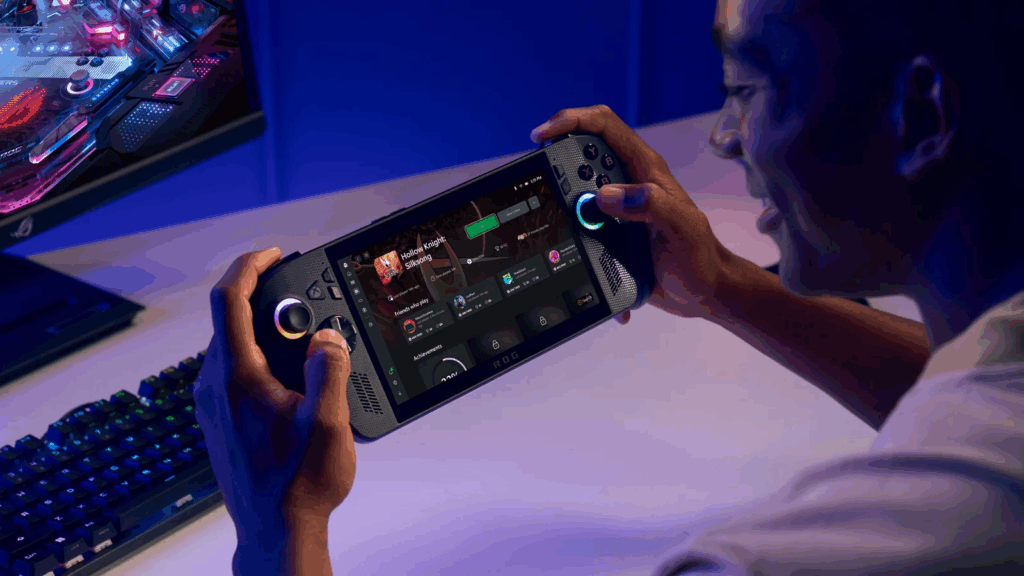
While it’s still not 100% what I want it to be, it is just so much closer to being the handheld gaming PC I want that I’m willing to overlook a lot. At $1599, it is a craptonne of money to ask for a device that’s mostly going to suit early(ish) adopters who are OK with imperfections. However, those early(ish) adopters are going to have a mostly great time.
As for whether the ASUS ROG Xbox Ally X is worth it over other handheld gaming PCs, that’s really going to depend on what you actually want out of this device.
Personally, I would like a better screen, more power, and a bigger battery. But I prioritise comfort and portability in this kind of device, and the ROG Xbox Ally X mostly nails those aspects. This is the first portable gaming PC I’ve used that seems to have actually been designed for the human hand to hold. It’s powerful enough to run all the games I want to play at mostly good settings, with perfectly tolerable frame rates, even if the device was never in any danger of actually maintaining even 35fps on more demanding games. I have yet to play a handheld gaming PC I like more than this one, and I have played a lot.
It’s not perfect, and yet that’s not going to stop me taking it with me on every trip I go on, or using it to play at home when my wife is using the TV. A solid 7/10 device.







